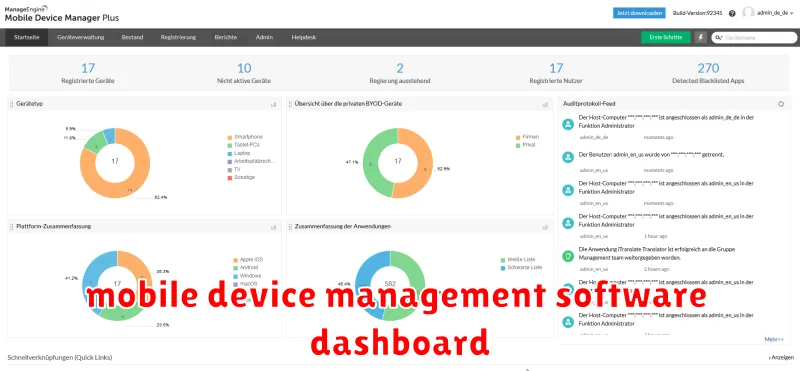In today’s fast-paced business environment, employees are constantly on the go, relying heavily on their mobile devices to access company data, communicate with colleagues, and complete tasks. This mobile workforce presents unique challenges for businesses, including data security, device management, and compliance.
Mobile Device Management (MDM) software has emerged as a crucial solution to help organizations take control of their mobile workforce and address these challenges. By implementing an MDM solution, businesses can gain comprehensive control over their mobile devices, ensuring secure access to company data, enforcing security policies, and improving productivity.
What is Mobile Device Management (MDM)?
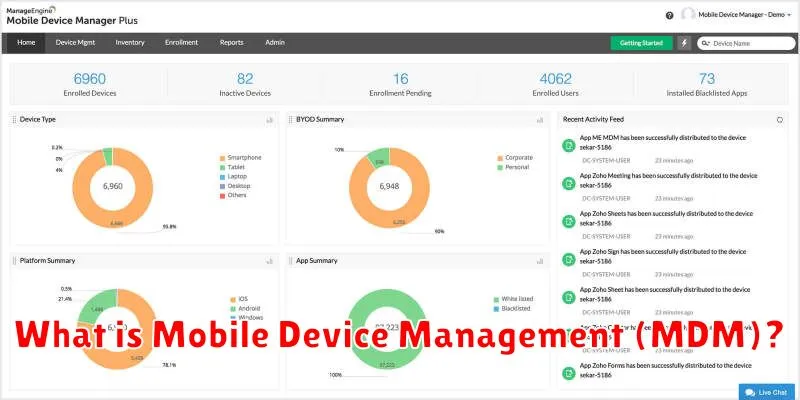
In today’s increasingly mobile world, businesses are relying on their employees’ smartphones, tablets, and laptops more than ever. However, this reliance also comes with a new set of challenges. How do you ensure your employees are using company devices securely and productively? How do you manage app updates and data security across a fleet of devices? This is where Mobile Device Management (MDM) software comes in.
MDM software is a powerful tool that allows businesses to centrally manage and control the mobile devices used by their employees. This includes everything from enforcing security policies and restricting access to apps and data to monitoring device usage and managing app updates. By implementing MDM, businesses can gain better control over their mobile workforce, protect sensitive data, and ensure compliance with industry regulations.
Think of MDM as a central control panel for all your mobile devices. You can use it to:
- Secure devices: Enforce password requirements, enable device encryption, and remotely wipe data if a device is lost or stolen.
- Manage apps: Distribute and update apps, block unauthorized apps, and control app permissions.
- Monitor device usage: Track device location, see app usage patterns, and monitor data usage.
- Troubleshoot and support: Provide remote assistance to employees who are experiencing technical difficulties.
By using MDM software, businesses can enjoy a range of benefits, including:
- Improved security: Protect sensitive data and prevent unauthorized access.
- Increased productivity: Ensure employees have the right apps and data they need to work efficiently.
- Reduced costs: Streamline device management and reduce support costs.
- Better compliance: Meet regulatory requirements for data security and privacy.
The Benefits of Implementing MDM
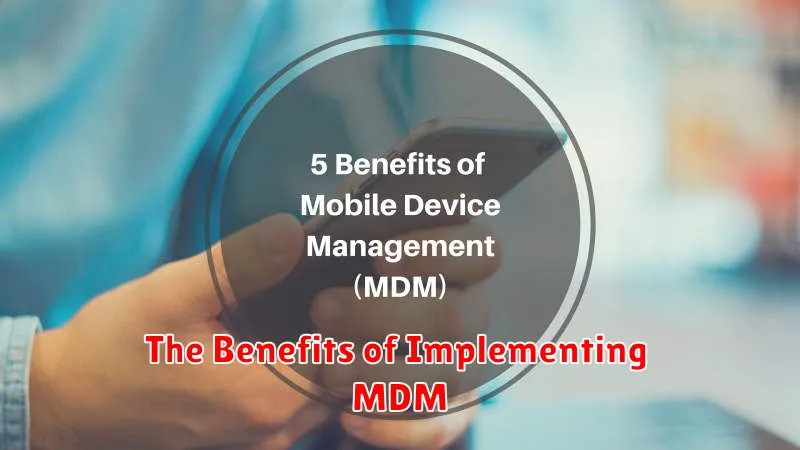
In today’s mobile-first world, businesses are increasingly reliant on their employees’ mobile devices to get work done. But this reliance also creates significant security risks. Mobile devices can be easily lost or stolen, and they are vulnerable to malware and other threats. This is where Mobile Device Management (MDM) software comes in. MDM software provides a centralized platform for managing and securing all of your organization’s mobile devices. Implementing MDM can provide your business with several key benefits.
Improved Security
One of the most important benefits of implementing MDM is improved security. MDM software can help you to secure your mobile devices by:
- Enforcing strong passwords and passcode policies
- Enabling device encryption
- Remotely wiping data from lost or stolen devices
- Blocking access to unauthorized apps and websites
By taking these steps, you can significantly reduce the risk of data breaches and other security incidents.
Enhanced Productivity
MDM can also help to improve productivity by:
- Simplifying device provisioning and management
- Providing access to company apps and data from any device
- Monitoring device usage and identifying potential problems
This can help to ensure that your employees have the tools they need to be productive, and that they are using their devices in a way that is compliant with company policy.
Reduced Costs
Finally, MDM can also help to reduce costs by:
- Minimizing the need for IT support
- Reducing the risk of data breaches and security incidents
- Improving device lifespan by providing regular software updates and security patches
By taking a proactive approach to mobile device management, you can save your business money in the long run.
Overall, MDM is an essential tool for any organization that relies on mobile devices. By implementing MDM software, you can improve security, enhance productivity, and reduce costs.
Key Features of MDM Solutions
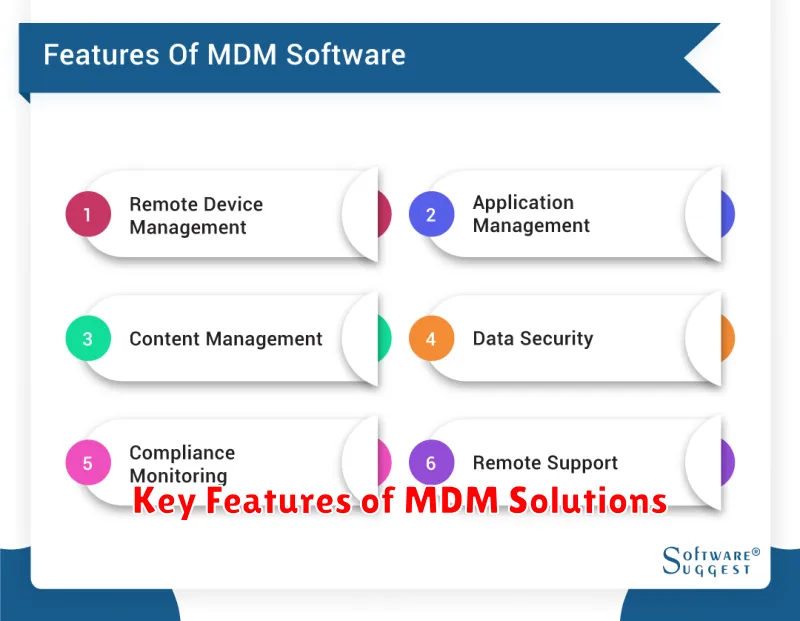
Mobile Device Management (MDM) solutions are essential for businesses looking to manage and secure their mobile workforce. These solutions offer a range of features that can help organizations control and protect their devices, data, and users. Here are some of the key features of MDM solutions:
Device Management
MDM solutions allow organizations to manage the lifecycle of their mobile devices. This includes:
- Enrollment: Setting up devices and making them company-compliant.
- Configuration: Applying settings and policies to devices, such as Wi-Fi access, email configurations, and security restrictions.
- Inventory: Tracking and monitoring devices, including their location, status, and usage.
- Updates: Ensuring that devices have the latest operating system and security updates.
- Remote Wipe: Erasing device data remotely in case of loss or theft.
Security
MDM solutions play a crucial role in securing mobile devices and data:
- Password Enforcement: Enforcing strong passwords and multi-factor authentication.
- Data Encryption: Protecting sensitive information on devices.
- App Management: Controlling app installations and access.
- Anti-Malware Protection: Safeguarding devices from threats.
- Content Filtering: Blocking access to inappropriate websites and content.
Productivity and Collaboration
MDM solutions can enhance productivity and collaboration within a mobile workforce:
- File Sharing: Securely sharing files between devices and users.
- Remote Access: Providing secure access to corporate resources and applications.
- Collaboration Tools: Enabling communication and collaboration between team members.
Implementing an MDM solution offers a comprehensive approach to managing and securing your mobile workforce. By leveraging these key features, organizations can ensure device compliance, protect sensitive information, and empower employees to work effectively and securely.
Choosing the Right MDM for Your Business
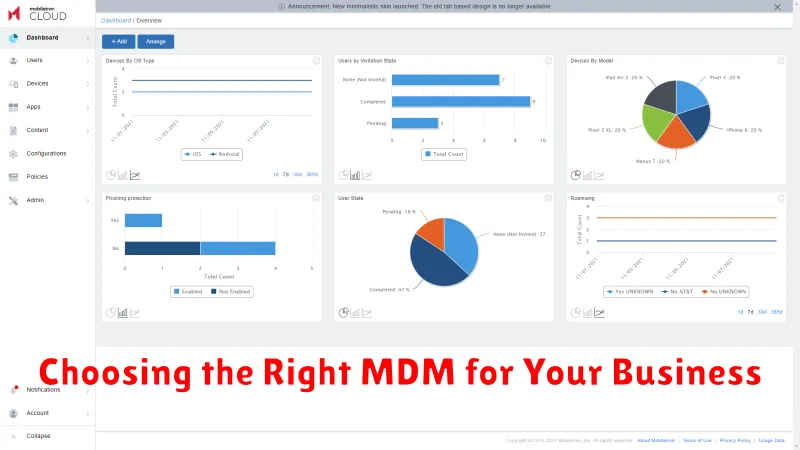
In today’s mobile-first world, businesses are increasingly reliant on their employees’ mobile devices. This means that it’s more important than ever to have a strong mobile device management (MDM) solution in place. But with so many different MDM solutions on the market, how do you choose the right one for your business?
The first step is to determine your needs. What are your primary concerns? Are you most worried about security, compliance, or productivity? Once you know your needs, you can start to narrow down your options.
Here are a few key factors to consider when choosing an MDM solution:
- Platform support: Does the MDM solution support all of the devices in your company? Make sure it works with both iOS and Android devices, as well as any other platforms your employees use.
- Features: What features are most important to you? Do you need device encryption, remote wipe capabilities, app management, or something else? Consider the features that are essential for your business and prioritize them accordingly.
- Scalability: Is the MDM solution scalable to meet your future needs? Will it be able to handle a growing number of devices without experiencing performance issues? Consider the future growth of your business and make sure you choose an MDM solution that can adapt.
- Cost: How much are you willing to spend on an MDM solution? Consider both the upfront cost and the ongoing costs, such as monthly subscription fees.
- Ease of use: How easy is the MDM solution to use? Does it have a user-friendly interface? Is it easy to set up and configure?
- Support: What level of support is offered by the vendor? Do they have a good reputation for customer service?
Once you’ve considered all of these factors, you can start to compare different MDM solutions. It’s a good idea to get demos from a few different vendors before making your final decision.
Choosing the right MDM solution can help you to secure your mobile devices, improve employee productivity, and keep your business compliant. Take the time to choose a solution that’s right for your specific needs.
Deployment and Management Strategies
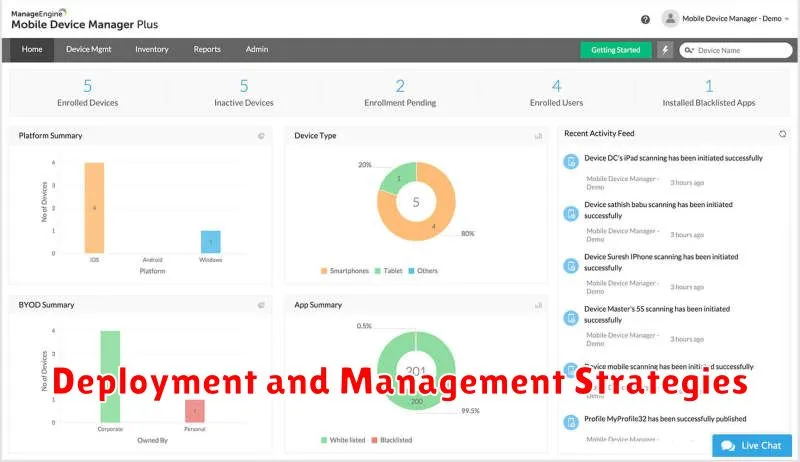
Once you’ve chosen the right mobile device management (MDM) solution, the next step is to deploy and manage it effectively. This includes enrolling devices, configuring settings, and implementing policies to ensure security and compliance. Here are some key strategies to consider:
1. Phased Rollout: Instead of deploying MDM across your entire workforce at once, start with a pilot group. This allows you to identify and address any issues before scaling up.
2. Streamlined Enrollment: Choose an MDM solution that offers simple and intuitive enrollment processes, preferably through self-service portals or automated methods.
3. Centralized Management: MDM solutions provide a centralized dashboard for managing devices, apps, and policies. Use this to enforce security measures, monitor usage, and update devices efficiently.
4. Automation: Leverage automation features to simplify tasks like device provisioning, app deployment, and policy updates. This saves time and reduces administrative overhead.
5. Ongoing Monitoring and Optimization: Continuously monitor device usage, security threats, and compliance requirements. Regularly review and adjust MDM settings and policies to maintain optimal performance and security posture.
Security Considerations for Mobile Devices
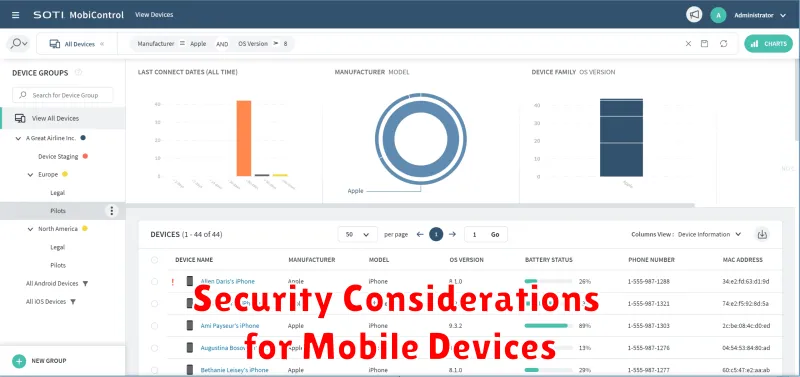
Mobile devices are increasingly becoming an essential part of the modern workforce. However, with the increasing reliance on mobile devices, it is critical to address the security risks associated with them. These risks can range from data breaches to malware infections and even physical theft of devices. Therefore, it is essential to implement robust security measures to protect sensitive data and ensure business continuity. This article will explore some crucial security considerations for mobile devices.
One of the most important security considerations is the use of strong passwords and multi-factor authentication. Strong passwords should include a combination of uppercase and lowercase letters, numbers, and symbols, making them difficult to guess. Multi-factor authentication adds an extra layer of security by requiring users to provide two or more forms of authentication, such as a password and a one-time code sent to their mobile device. This makes it significantly harder for unauthorized individuals to gain access to sensitive data.
Another essential security consideration is device encryption. Device encryption encrypts all data stored on the device, making it unreadable to anyone who does not have the decryption key. This is especially important for devices that contain sensitive information, such as financial data or customer information.
Mobile device management (MDM) software is a critical tool for managing and securing mobile devices in an enterprise environment. MDM software provides a range of features, including:
- Remote wipe: This feature allows administrators to remotely wipe all data from a lost or stolen device.
- Application management: Administrators can use MDM software to control which apps can be installed on devices.
- Security policy enforcement: MDM software can enforce security policies, such as requiring strong passwords and disabling access to certain websites.
Regular security updates are essential for all mobile devices. Security updates patch vulnerabilities that could be exploited by malicious actors. It is recommended that you configure your devices to automatically download and install security updates.
Finally, it is essential to educate employees about mobile security best practices. Employees should be trained on the importance of strong passwords, multi-factor authentication, and how to identify and avoid phishing scams. They should also be aware of the risks associated with using public Wi-Fi networks.
Integration with Existing IT Infrastructure
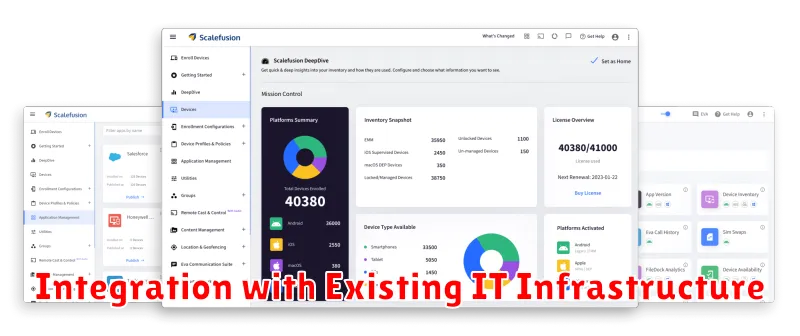
A critical aspect of choosing mobile device management (MDM) software is its ability to seamlessly integrate with your existing IT infrastructure. This integration ensures that your MDM solution doesn’t create more work for your IT team, but rather complements your existing workflows and systems.
Look for an MDM solution that can integrate with your:
- Directory Services: Integrate with Active Directory or other directory services to automate user provisioning and simplify device management.
- Security Information and Event Management (SIEM) Tools: Integrate with SIEM tools to centralize security event logging and reporting, enabling proactive threat detection.
- Ticketing Systems: Integrate with your help desk or ticketing systems to streamline user support and incident management.
- Other IT Management Tools: Ensure your MDM software integrates with other essential IT management tools you utilize for a cohesive and streamlined approach.
By prioritizing integrations, you can leverage existing IT investments, reduce complexity, and streamline your overall mobile device management strategy.
Measuring the ROI of MDM

Measuring the return on investment (ROI) of a Mobile Device Management (MDM) solution is crucial for justifying the investment and showcasing its value to stakeholders. While the benefits of MDM are evident, quantifying them can be challenging. This guide provides insights into key metrics and strategies for measuring the ROI of your MDM solution.
Key Metrics to Track
To accurately assess the ROI of your MDM solution, you need to track specific metrics. Some crucial metrics include:
- Reduced IT support costs: MDM solutions automate tasks, minimizing manual interventions and reducing the burden on IT support staff. Track the reduction in support tickets and the time saved by automating tasks.
- Increased productivity: MDM tools streamline device management, enabling users to work more efficiently. Measure the impact on employee productivity through improved access to apps, data, and resources.
- Improved data security: MDM solutions enhance data security through features like encryption, remote wipe, and access control. Quantify the reduction in data breaches and the associated financial losses.
- Reduced device loss and theft: MDM features like device tracking and remote locking minimize the risk of device loss and theft, safeguarding sensitive data. Calculate the cost savings associated with reduced device loss and data breaches.
- Streamlined device deployment: MDM simplifies device provisioning and configuration, accelerating deployment time and reducing manual efforts. Track the time and resources saved in deploying new devices.
Calculating ROI
Once you’ve collected data on key metrics, calculate the ROI of your MDM solution using the following formula:
ROI = (Benefits – Costs) / Costs
Benefits include savings from reduced support costs, increased productivity, and improved security. Costs include the initial investment in the MDM solution, ongoing maintenance, and training. Compare the calculated ROI to other investment options to evaluate the overall value of your MDM solution.
Tips for Effective Measurement
- Establish clear baseline metrics: Before implementing MDM, establish clear baseline metrics to measure improvements after deployment.
- Utilize analytics tools: MDM platforms often include analytics dashboards that provide insights into key metrics and enable reporting.
- Track progress regularly: Regularly review and track progress against established metrics to assess the effectiveness of your MDM solution.
- Communicate ROI to stakeholders: Share the results of your ROI analysis with stakeholders to demonstrate the value of your MDM investment and gain support for future initiatives.
By diligently tracking key metrics and leveraging available analytics tools, you can effectively measure the ROI of your MDM solution and demonstrate its value to your organization.
Future Trends in Mobile Device Management
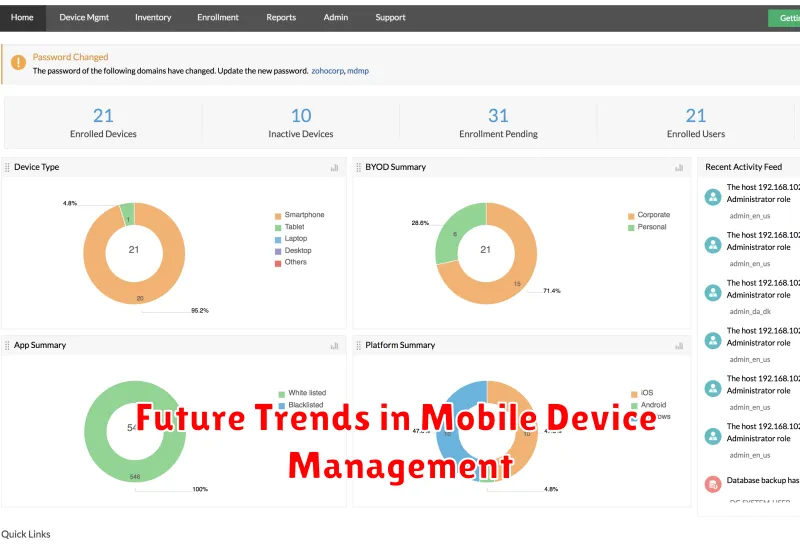
Mobile device management (MDM) has become an essential part of modern business operations. As the mobile workforce continues to expand, so too does the need for effective MDM solutions. To stay ahead of the curve, businesses must be aware of the latest trends shaping the future of MDM.
One prominent trend is the rise of artificial intelligence (AI) in MDM. AI-powered solutions can automate tasks like device provisioning, security updates, and troubleshooting, freeing up IT professionals to focus on more strategic initiatives. AI can also analyze device usage data to identify potential security threats and vulnerabilities, helping to proactively mitigate risks.
Another trend is the increasing focus on security and compliance. With the growing number of mobile devices accessing sensitive data, security is paramount. MDM solutions are evolving to incorporate advanced security features such as multi-factor authentication, data encryption, and app whitelisting. Compliance with industry regulations like GDPR and CCPA is also becoming a top priority.
The adoption of cloud-based MDM solutions is another significant trend. Cloud-based solutions offer scalability, flexibility, and accessibility, making them ideal for businesses of all sizes. They also eliminate the need for on-premises infrastructure, reducing IT costs and complexity.
Finally, integration with other enterprise systems is a key trend in MDM. MDM solutions are increasingly being integrated with other tools like enterprise resource planning (ERP), customer relationship management (CRM), and identity management systems. This integration enables seamless data sharing and streamlines business processes.
In conclusion, the future of MDM is characterized by the adoption of AI, enhanced security, cloud-based solutions, and integration with other enterprise systems. Businesses that embrace these trends will be well-positioned to manage their mobile workforce effectively and securely.
Case Studies: Successful MDM Implementations

Mobile Device Management (MDM) software is crucial for businesses with mobile workforces. It helps manage devices, improve security, and boost productivity. But choosing the right MDM solution and implementing it effectively can be challenging. To provide insights into successful MDM implementations, here are some real-world case studies:
Case Study 1: Healthcare Organization
A large healthcare organization was struggling to manage the growing number of mobile devices used by its employees. They needed a solution that could ensure data security, comply with HIPAA regulations, and provide remote support to clinicians. They implemented an MDM solution that allowed them to:
- Enforce strong passwords and data encryption
- Remotely wipe lost or stolen devices
- Deploy and update apps securely
- Provide remote assistance to clinicians
The implementation resulted in a significant reduction in security breaches and improved patient care.
Case Study 2: Retail Company
A retail company with a large sales team was facing challenges with managing employee devices and tracking sales data. They implemented an MDM solution that enabled them to:
- Track sales data and performance metrics
- Deploy company apps to employees’ devices
- Control device access to sensitive data
- Provide remote support to employees
The implementation improved sales productivity and provided valuable insights into customer behavior.
Case Study 3: Education Institution
An education institution needed a way to manage the large number of student devices and ensure that they were used for educational purposes. They implemented an MDM solution that allowed them to:
- Block access to inappropriate websites and apps
- Monitor device usage and enforce content filtering policies
- Deploy and manage educational apps
- Provide remote support to students and teachers
The implementation improved student engagement and created a safer learning environment.
These case studies demonstrate how MDM software can help organizations of all sizes to manage their mobile workforces effectively. By choosing the right solution and implementing it properly, businesses can achieve a variety of benefits, including improved security, productivity, and compliance.