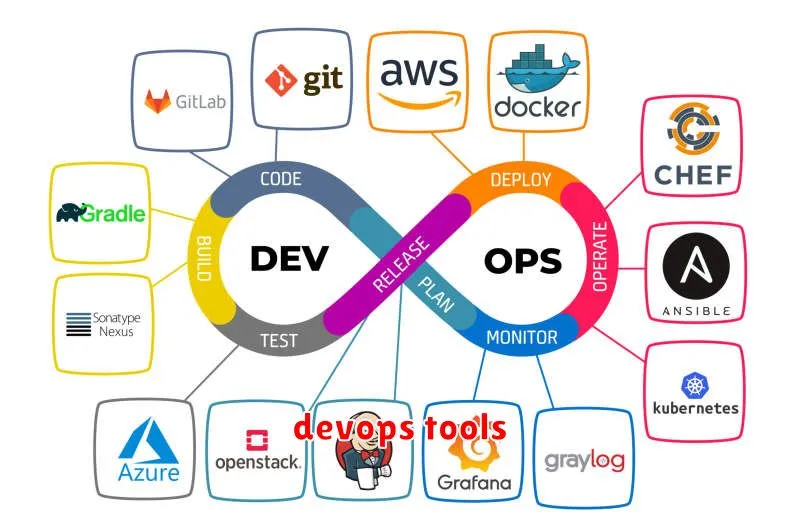In today’s fast-paced and competitive software development landscape, delivering high-quality applications quickly and efficiently is paramount. This is where DevOps comes into play, revolutionizing the way software is built, deployed, and managed. It encompasses a set of practices, tools, and cultural philosophies that aim to break down silos between development and operations teams, fostering collaboration and automation throughout the software delivery lifecycle.
This comprehensive guide will delve into the world of DevOps tools and practices, providing valuable insights for modern software developers. From understanding the core principles and benefits of DevOps to exploring a wide range of popular tools used for continuous integration, continuous delivery, infrastructure as code, monitoring, and more, we’ll cover everything you need to know to embark on your DevOps journey.
[object Object]
Key Principles of DevOps Methodology
DevOps is not just a set of tools; it’s a cultural shift that emphasizes collaboration, communication, and automation throughout the entire software development lifecycle. At its core, DevOps is built on several key principles:
1. Automation
Automation is the bedrock of DevOps, streamlining processes and reducing manual errors. This includes automating infrastructure provisioning, code deployments, testing, and monitoring. Automating repetitive tasks frees up development teams to focus on innovation and value-adding activities.
2. Continuous Integration & Continuous Delivery (CI/CD)
CI/CD is a fundamental practice in DevOps, enabling rapid and frequent software releases. Continuous integration involves integrating code changes into a shared repository frequently, while continuous delivery automates the process of delivering code to production environments. This approach reduces the risk of bugs and allows for faster feedback cycles.
3. Collaboration and Communication
DevOps thrives on strong collaboration and open communication between development, operations, and other stakeholders. Breaking down silos and fostering a culture of shared responsibility is crucial for successful DevOps implementation.
4. Monitoring and Feedback
Constant monitoring of applications and infrastructure is essential to identify and address issues proactively. DevOps emphasizes collecting and analyzing data to gain insights into system performance, user behavior, and potential problems. This feedback loop is vital for continuous improvement.
5. Shared Responsibility
In a DevOps environment, everyone takes responsibility for the entire software development lifecycle. This means developers are involved in production operations, and operations teams are involved in development processes. Shared responsibility promotes ownership and accountability throughout the organization.
These core principles serve as the foundation for a successful DevOps implementation, enabling organizations to deliver software faster, more reliably, and with higher quality. By embracing automation, continuous integration, collaboration, and constant feedback, DevOps empowers teams to build and deploy software in a more efficient and effective way.
Top DevOps Tools for Every Stage of the Pipeline
DevOps has revolutionized the software development landscape, enabling organizations to deliver software faster, more frequently, and with higher quality. Central to this transformation is the use of effective DevOps tools, which streamline and automate every stage of the software development lifecycle (SDLC).
From planning and coding to testing, deployment, and monitoring, DevOps tools empower teams to collaborate efficiently, reduce errors, and deliver exceptional user experiences. Here’s a curated list of top DevOps tools categorized by their respective stages of the pipeline:
Planning & Collaboration
Git: The industry-standard version control system, Git enables developers to track changes, collaborate effectively, and manage codebases efficiently.
Jira: A powerful project management and issue tracking tool, Jira helps teams plan, track, and manage work items throughout the SDLC.
Coding & Development
GitHub: A popular code hosting and collaboration platform, GitHub provides a central repository for code, enabling developers to work together, share code, and manage projects effectively.
Visual Studio Code: A lightweight and versatile code editor, Visual Studio Code offers a comprehensive suite of features for developing software applications, including code completion, debugging, and integrated terminal access.
Testing & Quality Assurance
Selenium: A widely used open-source tool for automating web browser testing, Selenium enables developers to perform cross-browser testing, functional testing, and regression testing.
Jmeter: An open-source performance testing tool, Jmeter allows teams to simulate heavy user load on applications and identify performance bottlenecks.
Deployment & Release
Docker: A containerization platform, Docker enables developers to package and deploy applications in standardized containers, ensuring consistent execution across different environments.
Kubernetes: An open-source container orchestration platform, Kubernetes automates the deployment, scaling, and management of containerized applications.
Monitoring & Feedback
Prometheus: A powerful open-source monitoring and alerting system, Prometheus collects metrics from applications and infrastructure components, providing valuable insights into performance and health.
Grafana: A visualization and dashboarding tool, Grafana allows teams to create custom dashboards for monitoring key metrics and trends, providing a comprehensive overview of application and infrastructure performance.
Conclusion
The right DevOps tools can significantly accelerate software delivery, improve quality, and enhance collaboration. By leveraging these tools effectively, organizations can optimize their SDLC and achieve superior business outcomes. As you explore different options, consider the specific needs of your development team and choose tools that align with your organizational goals.
Version Control Systems: Git and its Alternatives
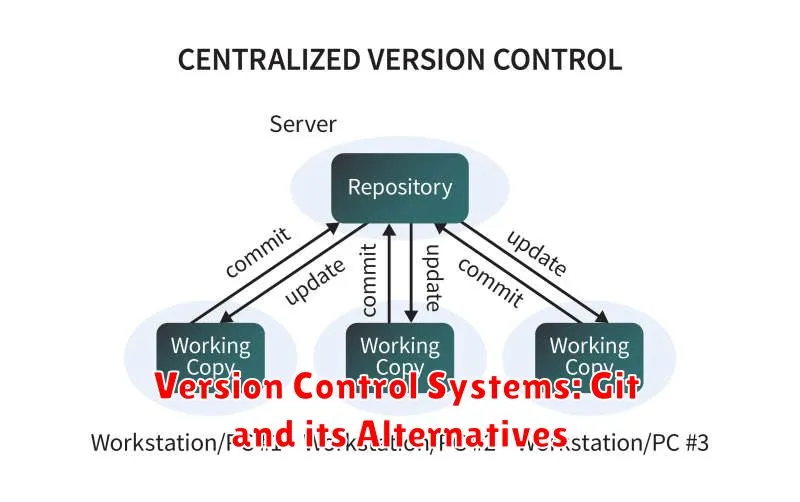
In the world of software development, version control systems are crucial for managing code changes and ensuring smooth collaboration among developers. They act as a central repository for code, allowing teams to track revisions, revert to previous versions, and collaborate efficiently. Among the many version control systems available, Git stands out as the dominant force, used by a vast majority of developers worldwide. Its decentralized nature, branching capabilities, and efficient workflow make it a popular choice.
However, while Git reigns supreme, it’s not the only option. Several alternatives offer unique features and cater to specific needs. Let’s explore some notable Git alternatives:
1. Mercurial
Mercurial is another popular distributed version control system known for its simplicity and speed. It’s often praised for its user-friendly interface and intuitive commands, making it an attractive option for beginners. Mercurial also boasts strong support for branching and merging, ensuring smooth collaboration.
2. Subversion (SVN)
Subversion, or SVN, is a centralized version control system that has been widely used for many years. While less popular than Git, SVN still holds its ground due to its robust features and established infrastructure. Its centralized nature makes it suitable for large teams with a defined hierarchy and strict control over code changes.
3. Perforce
Perforce is a commercial version control system known for its performance and scalability. It’s ideal for managing large, complex projects with demanding requirements. Perforce offers advanced features like parallel branching, fine-grained permissions, and robust change management tools, making it a reliable choice for enterprise-level development.
4. Bazaar
Bazaar is a distributed version control system developed by Canonical, the company behind Ubuntu Linux. Its focus on simplicity and ease of use makes it an appealing option for both individuals and teams. Bazaar supports various branching models, including a “branch per feature” approach, enabling efficient parallel development.
Ultimately, choosing the right version control system depends on your specific project needs, team size, and preferences. While Git remains the industry standard, alternatives like Mercurial, Subversion, Perforce, and Bazaar provide valuable options for different scenarios. Evaluating each system’s strengths and weaknesses will help you make the best decision for your software development workflow.
Continuous Integration/Continuous Delivery (CI/CD) Tools: Automating the Software Release Process
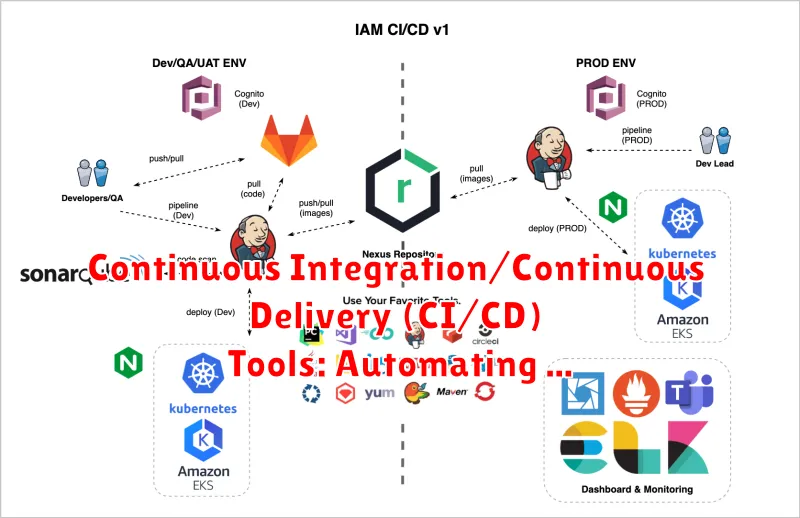
In the realm of modern software development, Continuous Integration/Continuous Delivery (CI/CD) has emerged as a cornerstone of efficient and effective software development practices. CI/CD embodies a set of principles and practices that automate the build, test, and deployment processes, streamlining the software release cycle and enabling teams to deliver software updates more frequently and reliably. At the heart of CI/CD are a suite of specialized tools that empower developers and DevOps engineers to orchestrate and automate these critical processes.
CI/CD tools play a pivotal role in automating various stages of the software development lifecycle. Here’s a breakdown of how these tools contribute to the efficiency and effectiveness of CI/CD pipelines:
Continuous Integration (CI) Tools
CI tools focus on automating the build and testing phases, ensuring that code changes are integrated frequently and seamlessly. Popular CI tools include:
- Jenkins: A widely adopted open-source CI server known for its extensibility and flexibility. It provides a comprehensive platform for building, testing, and deploying software.
- Travis CI: A cloud-based CI service that seamlessly integrates with GitHub and other version control systems. It offers a user-friendly interface and robust features for building and testing code.
- CircleCI A cloud-based CI/CD platform that provides a powerful and scalable solution for automated builds, tests, and deployments. It’s highly customizable and integrates well with various development tools.
- Azure DevOps: A comprehensive suite of tools for DevOps, including CI/CD capabilities. It integrates with Azure services and offers features for source code management, build pipelines, and deployment automation.
Continuous Delivery (CD) Tools
CD tools extend CI by automating the deployment process, ensuring that code changes are delivered to production environments in a controlled and consistent manner. Some prominent CD tools include:
- Ansible: An open-source automation platform that excels in infrastructure management and software deployment. It uses YAML-based playbooks to define configurations and automate complex tasks.
- Chef A configuration management tool that enables teams to automate infrastructure provisioning, application deployment, and system management tasks.
- Puppet: Another widely used configuration management tool that provides a declarative approach to infrastructure automation. It ensures consistency and reproducibility across environments.
- Docker A containerization platform that allows developers to package applications and their dependencies into portable containers. This enables consistent deployment across different environments.
- Kubernetes An open-source container orchestration platform that automates the deployment, scaling, and management of containerized applications.
In conclusion, CI/CD tools are indispensable for modern software development teams seeking to streamline their release processes, accelerate time-to-market, and deliver high-quality software. By embracing these tools, organizations can automate repetitive tasks, reduce manual errors, and achieve faster and more reliable software releases.
Infrastructure as Code (IaC): Managing Infrastructure with Code
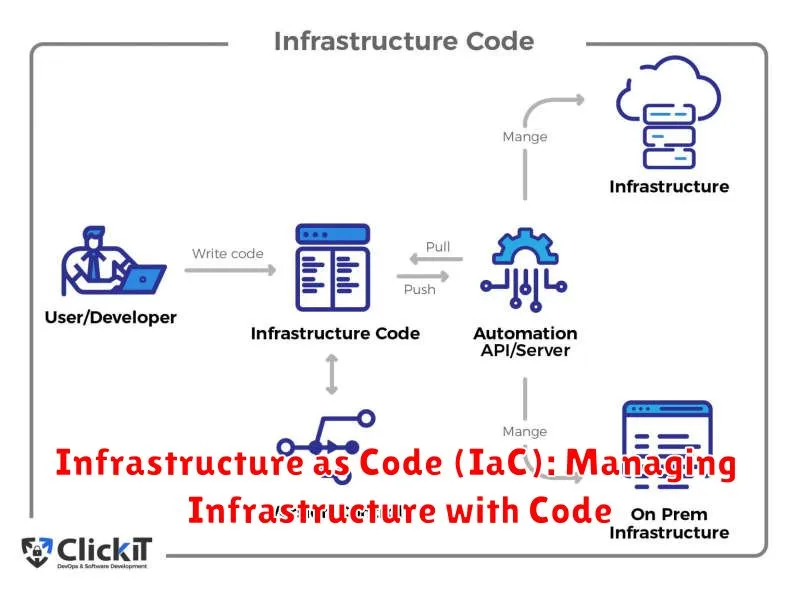
In the realm of DevOps, Infrastructure as Code (IaC) has emerged as a transformative practice, revolutionizing the way we manage and provision infrastructure. IaC, as the name suggests, treats infrastructure as code, allowing us to define, manage, and deploy infrastructure resources using code, rather than manual processes.
With IaC, infrastructure configurations are captured in text files, typically using languages like YAML, JSON, or Terraform’s own DSL. These code files act as blueprints, specifying the desired infrastructure components, their properties, and relationships. This approach offers several significant benefits:
- Automation and Efficiency: IaC enables automated provisioning and configuration, eliminating the need for manual intervention, reducing errors, and accelerating deployment cycles.
- Consistency and Reproducibility: Code-driven infrastructure ensures consistency across environments, eliminating the “works on my machine” problem. This reproducibility facilitates easy rollback and disaster recovery.
- Version Control and Collaboration: By storing infrastructure definitions in version control systems, IaC fosters collaboration, track changes, and facilitates rollbacks.
- Scalability and Agility: IaC empowers teams to scale infrastructure quickly and easily, adapting to changing demands and business needs.
Popular IaC tools include:
- Terraform: A powerful and versatile IaC tool supporting various cloud providers and platforms.
- Ansible: A configuration management tool that uses playbooks to automate infrastructure tasks.
- CloudFormation: AWS’s IaC service for deploying and managing AWS resources.
- Puppet: A robust configuration management solution that automates infrastructure provisioning and management.
- Chef: A widely used configuration management tool with a focus on infrastructure automation and compliance.
By embracing IaC, organizations can streamline infrastructure management, reduce errors, improve efficiency, and enhance overall agility in their DevOps workflows.
Configuration Management Tools: Puppet, Chef, Ansible, and More
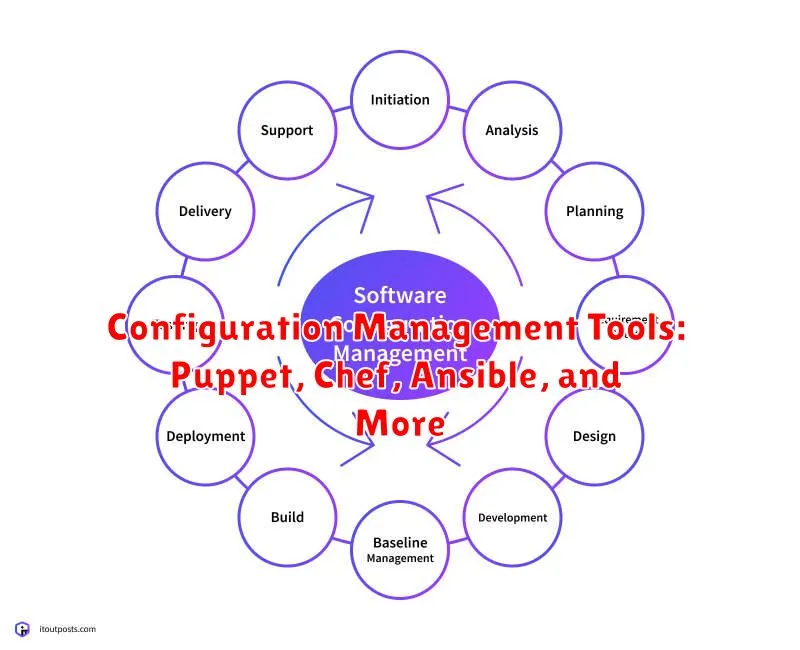
Configuration management tools are essential for DevOps teams, enabling them to automate and manage the configuration of their infrastructure and applications. They streamline the process of deploying, configuring, and managing systems, ensuring consistency and reducing manual errors.
Some popular configuration management tools include:
- Puppet: A mature and robust tool that uses a declarative approach, defining the desired state of the system. It’s well-suited for large-scale deployments and complex environments.
- Chef: Similar to Puppet, Chef employs a declarative approach and focuses on infrastructure as code. It offers a comprehensive suite of tools for managing infrastructure and applications.
- Ansible: An agentless tool that utilizes a simple YAML syntax for defining configurations. It’s known for its ease of use and quick deployment capabilities, making it popular among smaller teams.
- SaltStack: A powerful and scalable tool that employs a distributed architecture and uses a Python-based language for defining configurations. It’s well-suited for managing large, complex infrastructures.
- Terraform: While not strictly a configuration management tool, Terraform excels at managing infrastructure as code. It allows you to define and provision infrastructure resources across various cloud providers and on-premises environments.
Choosing the right configuration management tool depends on factors such as team size, project complexity, existing infrastructure, and skillset. Each tool offers unique advantages and features, and it’s important to evaluate them based on your specific needs.
Monitoring and Logging Tools: Keeping an Eye on Application Performance
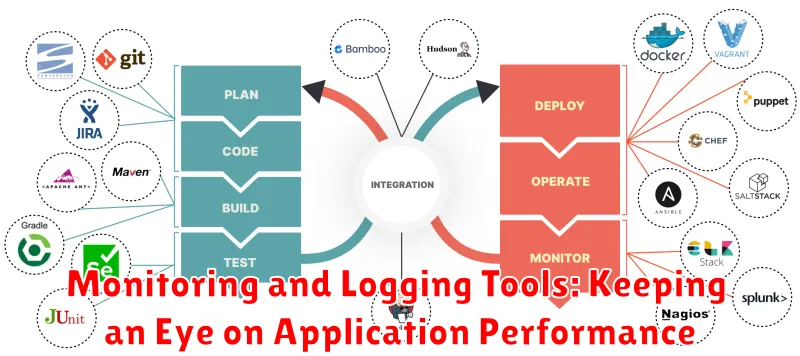
In the fast-paced world of software development, ensuring optimal application performance is paramount. This is where monitoring and logging tools come into play, acting as the eyes and ears of your application, providing valuable insights into its health and behavior. These tools empower developers to identify issues proactively, troubleshoot problems quickly, and ultimately deliver a smooth and satisfying user experience.
Monitoring tools offer real-time visibility into various aspects of application performance, including:
- Response times: How quickly your application responds to user requests.
- Resource utilization: CPU, memory, and disk usage.
- Network traffic: Bandwidth consumption and latency.
- Error rates: The frequency of application failures and exceptions.
Logging tools, on the other hand, capture detailed information about application events, providing a historical record of what happened. This data is crucial for identifying root causes of issues, understanding user behavior, and making informed decisions about future development.
By combining the power of monitoring and logging, DevOps teams gain a comprehensive view of their applications, enabling them to:
- Identify performance bottlenecks and optimize resource allocation.
- Detect and troubleshoot issues before they impact users.
- Track performance trends and identify areas for improvement.
- Improve application stability and reliability.
The selection of monitoring and logging tools depends on factors such as application complexity, team size, and budget. Popular options include:
- Prometheus and Grafana: Open-source monitoring solutions.
- Datadog: A cloud-based monitoring platform.
- Splunk: A platform for log management and analysis.
- ELK Stack (Elasticsearch, Logstash, Kibana): An open-source logging and analytics solution.
Investing in robust monitoring and logging tools is a crucial step in building a successful DevOps pipeline. By providing real-time insights and historical data, these tools empower developers to keep a watchful eye on their applications, ensuring they deliver the best possible user experience.
Collaboration and Communication Tools: Fostering Teamwork in DevOps
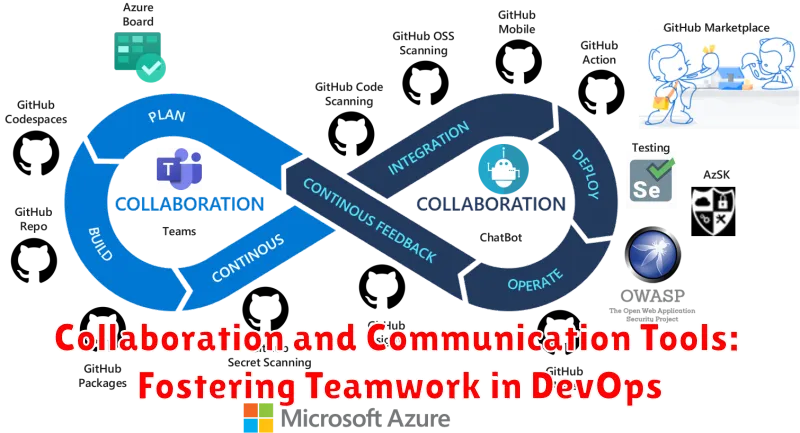
DevOps is all about breaking down silos and fostering collaboration between development and operations teams. To achieve this, effective communication and collaboration tools are essential. These tools enable seamless information sharing, real-time updates, and efficient problem-solving, ultimately leading to faster development cycles and improved software quality.
Communication and Collaboration Platforms
Platforms like Slack, Microsoft Teams, and Google Chat provide a centralized hub for team communication. They offer features such as instant messaging, group chats, file sharing, and video conferencing, facilitating quick and easy communication among team members.
Issue Tracking and Project Management Tools
Tools like Jira, Trello, and Asana are vital for managing tasks, tracking bugs, and keeping projects on track. They provide a clear overview of work progress, allow for task delegation, and facilitate collaboration on issues and feature requests.
Version Control Systems
Git, a widely used version control system, plays a crucial role in DevOps collaboration. It enables developers to track changes, collaborate on code, and revert to previous versions if needed. Platforms like GitHub and GitLab provide hosted Git repositories and offer features for code reviews, issue tracking, and continuous integration/continuous delivery (CI/CD).
Code Review Tools
Tools like GitHub Code Review, Gerrit, and Crucible facilitate code reviews, where developers can provide feedback and suggestions on each other’s code. This process helps improve code quality, identify potential bugs, and ensure adherence to coding standards.
Continuous Integration and Continuous Delivery (CI/CD) Tools
Tools like Jenkins, CircleCI, and Travis CI automate the build, test, and deployment processes. They enable developers to quickly and frequently integrate code changes into the main branch, reducing integration issues and accelerating deployment cycles.
Monitoring and Logging Tools
Tools like Prometheus, Grafana, and ELK stack (Elasticsearch, Logstash, and Kibana) provide real-time insights into application performance and identify potential issues. They help developers and operations teams collaborate to troubleshoot problems and ensure smooth system operation.
By leveraging these collaboration and communication tools, DevOps teams can break down barriers, improve communication, and streamline workflows, ultimately leading to faster development cycles, higher quality software, and increased efficiency.
DevOps Practices for Enhanced Software Delivery
DevOps practices are crucial for enhancing software delivery by fostering collaboration, automation, and continuous improvement throughout the software development lifecycle. These practices enable organizations to deliver software faster, more frequently, and with higher quality.
Here are some key DevOps practices that contribute to enhanced software delivery:
Continuous Integration and Continuous Delivery (CI/CD)
CI/CD automates the build, test, and deployment processes, enabling rapid and frequent software releases. CI involves integrating code changes into a shared repository frequently, while CD automates the delivery of those changes to production environments. This practice reduces the risk of errors, improves code quality, and accelerates time to market.
Infrastructure as Code (IaC)
IaC treats infrastructure as software, defining and managing infrastructure resources using code. This approach enables consistent and reproducible infrastructure deployments, reduces manual errors, and accelerates infrastructure provisioning.
Microservices Architecture
Microservices architecture breaks down monolithic applications into smaller, independent services. This approach promotes modularity, scalability, and independent deployment, allowing teams to develop and deploy services independently, improving agility and reducing dependencies.
Monitoring and Logging
Comprehensive monitoring and logging are essential for gaining insights into application performance, identifying issues, and improving software quality. Real-time monitoring provides visibility into system health, while logging captures detailed information about system events, enabling troubleshooting and performance analysis.
Collaboration and Communication
Effective collaboration and communication between development, operations, and other teams are vital for successful DevOps implementation. Practices like daily stand-up meetings, shared communication channels, and collaboration tools foster transparency, shared understanding, and efficient problem-solving.
Automation
Automation is a core principle of DevOps, streamlining processes and reducing manual effort. Automating tasks like code testing, deployment, infrastructure provisioning, and monitoring frees up teams to focus on more strategic initiatives and enhances efficiency.
Feedback and Continuous Improvement
DevOps emphasizes continuous improvement through feedback loops. Gathering feedback from users, developers, and operations teams allows organizations to identify areas for improvement, iterate on processes, and enhance software quality over time.
Continuous Testing and Quality Assurance in DevOps
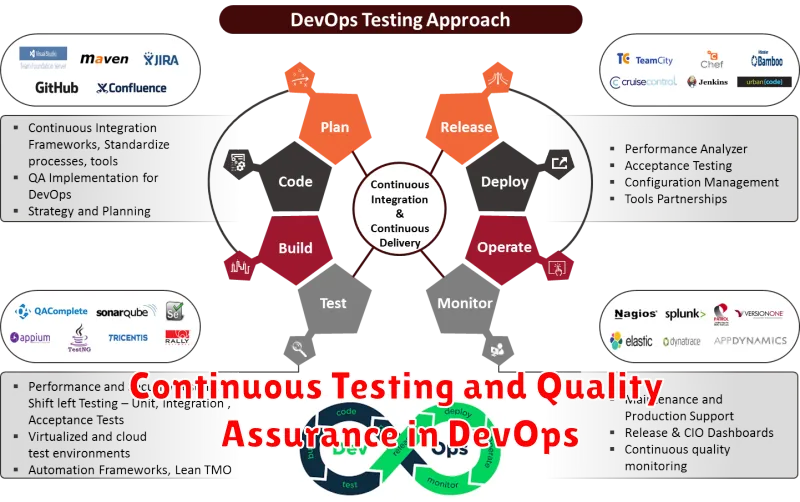
In the dynamic realm of DevOps, the concept of continuous testing is paramount. It signifies a paradigm shift from traditional, siloed testing methodologies to an integrated and automated approach that permeates the entire software development lifecycle.
Continuous testing is deeply intertwined with quality assurance (QA) practices, ensuring that the delivered software meets the highest quality standards. In a DevOps environment, QA is not a separate phase but an integral part of the development workflow, enabling early detection of defects and preventing them from escalating downstream.
The essence of continuous testing lies in the seamless integration of automation throughout the testing process. This includes:
- Automated test case execution: Automating test cases allows for frequent execution and immediate feedback on code changes.
- Shift-left testing: Shifting testing activities earlier in the development cycle, often directly into the development phase, enabling faster identification and resolution of issues.
- Continuous feedback loops: Integrating testing results into the development pipeline, providing continuous feedback to developers and enabling rapid course correction.
Benefits of Continuous Testing in DevOps
- Enhanced software quality through early defect detection and prevention.
- Reduced time to market by accelerating the release cycle.
- Improved collaboration between development and QA teams.
- Increased efficiency and productivity through automation.
- Enhanced risk mitigation by identifying potential issues proactively.
In conclusion, continuous testing and quality assurance are vital pillars of a successful DevOps strategy. By embracing automation and integration, organizations can elevate software quality, streamline development, and accelerate innovation in today’s fast-paced digital landscape.
Security Considerations in a DevOps Environment

DevOps, with its emphasis on automation, collaboration, and speed, can revolutionize software development. However, this very speed and automation can also introduce security vulnerabilities if not addressed proactively.
Security in a DevOps environment is not an afterthought; it’s interwoven throughout the entire development lifecycle. Here are some critical security considerations:
1. Shift-Left Security
Shift-left security involves integrating security practices early in the development process. This means:
- Static code analysis: Identifying security flaws in the code before deployment.
- Security testing: Incorporating security testing throughout the development cycle, including penetration testing and vulnerability scanning.
- Security awareness training: Educating developers and operations teams on secure coding practices and common security threats.
2. Infrastructure Security
In DevOps, infrastructure is often managed as code. This brings benefits but also security concerns:
- Secure configuration management: Using tools like Terraform and Ansible to enforce secure configurations for infrastructure components.
- Least privilege principle: Ensuring that users and services have only the necessary permissions to perform their tasks.
- Vulnerability management: Regularly scanning infrastructure for vulnerabilities and patching them promptly.
3. Continuous Monitoring and Response
DevOps environments rely heavily on automation, making continuous monitoring crucial for security:
- Log analysis and threat detection: Monitoring system logs for suspicious activity and proactively responding to security incidents.
- Security information and event management (SIEM): Centralizing security data for analysis and correlation.
- Automated incident response: Automating security incident response workflows to minimize downtime and impact.
4. Secure Deployment Pipelines
DevOps pipelines automate the deployment process, which necessitates security at each stage:
- Image scanning: Scanning container images for vulnerabilities before deployment.
- Secure deployment tools: Using tools that enforce security policies during deployment.
- Immutable infrastructure: Utilizing immutable infrastructure principles to minimize potential vulnerabilities.
5. Collaboration and Communication
DevOps relies on collaboration between development and operations teams. Security teams must be part of this collaboration:
- Shared responsibility: Fostering a shared responsibility for security across all teams.
- Open communication: Maintaining open communication channels to share security information and updates.
- Security as code: Integrating security policies into code repositories to ensure consistency and enforceability.
Integrating security into DevOps practices is not just a matter of compliance; it’s essential for building secure and resilient software systems. By prioritizing these considerations, organizations can enjoy the benefits of DevOps while mitigating the risks.
The Role of Automation in Successful DevOps Implementation
DevOps is all about breaking down silos and streamlining the software development process. To achieve this, automation is paramount. It’s the engine that drives continuous integration, continuous delivery, and ultimately, faster and more reliable software releases.
Automation is not just about speed; it’s about eliminating human error. Manual processes are prone to mistakes, leading to delays and potential defects. By automating tasks, we eliminate these risks, ensuring consistency and quality across the entire software development lifecycle.
Here are some key areas where automation plays a crucial role in successful DevOps implementation:
- Infrastructure provisioning: Automated infrastructure provisioning tools like Terraform and Ansible allow teams to spin up and configure environments quickly and consistently, reducing manual errors and enabling faster deployments.
- Code building and testing: Continuous integration tools like Jenkins and CircleCI automate the build and test process, ensuring every code change is rigorously tested before deployment. This reduces bugs and speeds up the feedback loop.
- Deployment and release management: Automated deployment tools like Kubernetes and Docker orchestrate deployments to production, ensuring seamless and error-free transitions. This minimizes downtime and allows for frequent releases.
- Monitoring and alerting: Automation plays a vital role in monitoring applications and infrastructure, detecting issues early and triggering alerts to the right teams. This enables proactive troubleshooting and faster resolution of incidents.
In conclusion, automation is the backbone of a successful DevOps implementation. It accelerates workflows, reduces errors, and fosters a culture of continuous improvement. By embracing automation, organizations can unlock the true potential of DevOps and deliver software faster, more reliably, and with higher quality.
Benefits of Adopting DevOps for Businesses
DevOps is more than just a buzzword; it’s a transformative approach to software development that brings together development (Dev) and operations (Ops) teams. This collaboration fosters a culture of continuous integration, continuous delivery, and automation, leading to significant advantages for businesses.
Increased Speed and Efficiency
DevOps accelerates software development and deployment cycles by streamlining workflows and automating repetitive tasks. This translates to faster time-to-market, allowing businesses to respond quickly to changing market demands and gain a competitive edge.
Improved Quality and Reliability
Through continuous integration and testing, DevOps ensures the delivery of high-quality software. Automated testing catches bugs early, reducing the likelihood of production issues and improving the overall reliability of applications.
Enhanced Collaboration and Communication
DevOps breaks down silos between Dev and Ops teams, fostering a collaborative environment. Improved communication and shared responsibility lead to a better understanding of each team’s needs and a more efficient development process.
Reduced Costs and Increased Productivity
By automating tasks and streamlining workflows, DevOps minimizes manual errors and resource waste. The increased efficiency translates to reduced costs and improved resource utilization, leading to higher productivity.
Greater Agility and Adaptability
DevOps enables businesses to be more agile and adaptable to change. Frequent releases and iterative development cycles allow for quick adjustments to customer feedback and market trends, ensuring that products remain relevant and competitive.
Improved Customer Satisfaction
Faster delivery cycles and improved software quality result in a better customer experience. By providing regular updates and addressing issues promptly, DevOps contributes to higher customer satisfaction and loyalty.
Real-world Examples of DevOps Success Stories
DevOps has become a cornerstone of modern software development, driving significant improvements in efficiency, speed, and quality. But beyond the theory, it’s crucial to understand the real-world impact of DevOps through tangible success stories. These examples showcase how companies have leveraged DevOps principles and tools to achieve remarkable results.
Netflix: Streaming Excellence through Continuous Delivery
Netflix, the global streaming giant, is a prime example of DevOps in action. Their commitment to continuous delivery allows them to deploy new features and bug fixes multiple times a day. This rapid iteration is made possible by their robust automation infrastructure, enabling them to deliver seamless streaming experiences to millions of users worldwide.
Amazon: Scaling Up with Microservices and Automation
Amazon, the e-commerce behemoth, relies heavily on DevOps principles to manage its vast and complex systems. Their use of microservices allows them to develop and deploy individual components independently, ensuring scalability and flexibility. Automation plays a key role, enabling them to manage infrastructure and applications at scale, driving efficiency and reliability.
Etsy: Empowering Creativity with DevOps
Etsy, the online marketplace for handcrafted goods, has embraced DevOps to empower its community of creative sellers. By leveraging continuous integration and continuous delivery (CI/CD), Etsy ensures that new features and improvements are rolled out quickly and smoothly, fostering a vibrant and dynamic platform for both sellers and buyers.
These are just a few examples of how DevOps has transformed businesses across various industries. By embracing DevOps principles and tools, organizations can unlock significant benefits, including faster time to market, improved quality, increased agility, and enhanced customer satisfaction. As DevOps continues to evolve, we can expect even more innovative success stories to emerge, demonstrating the transformative power of this collaborative approach to software development.