Running a small business is a demanding endeavor, requiring you to juggle numerous responsibilities, from managing finances to marketing your products or services. Amidst the chaos, ensuring a stable and efficient IT infrastructure often takes a backseat. But in today’s digital age, robust IT support is no longer a luxury; it’s a necessity for survival. Small businesses often face unique challenges when it comes to IT support, with limited resources and budgets that can make it difficult to compete with larger corporations.
However, the lack of resources should not be an obstacle to achieving optimal IT performance. This article will shed light on essential IT support solutions specifically tailored for small businesses, enabling you to level the playing field and empower your company to thrive in the digital landscape. By implementing these solutions, you can streamline operations, boost productivity, and gain a competitive advantage, all while keeping your budget in check. Ready to unlock the power of IT support for your small business? Let’s dive in!
Common IT Challenges Faced by Small Businesses

Small businesses face a unique set of IT challenges, often with limited resources and expertise. These challenges can hinder growth, productivity, and profitability. Some of the most common IT obstacles include:
1. Cybersecurity Threats: Small businesses are increasingly targeted by cybercriminals due to their perceived vulnerability. Data breaches, ransomware attacks, and phishing scams can cripple operations and cost significant financial losses.
2. Lack of IT Expertise: Many small businesses lack dedicated IT staff, relying on in-house personnel who may not possess the necessary skills. This can lead to inefficient processes, slow response times, and difficulty managing complex IT issues.
3. Budget Constraints: Limited budgets often restrict access to advanced IT solutions and services, making it challenging to invest in necessary hardware, software, and security measures.
4. Technology Adoption: Staying current with rapidly evolving technology is crucial for competitiveness. However, small businesses may struggle to adopt new tools and platforms due to cost, training, and integration challenges.
5. Data Management and Backup: Efficient data management and backup strategies are vital for business continuity. Small businesses often lack robust systems, putting them at risk of data loss or corruption.
The Importance of Reliable IT Support for Small Business Growth

In today’s digital age, reliable IT support is no longer a luxury, but a necessity for small businesses looking to thrive. A robust IT infrastructure provides the foundation for efficient operations, seamless communication, and ultimately, sustainable growth. By investing in comprehensive IT support solutions, small businesses can unlock a wealth of benefits that empower them to compete with larger enterprises and seize new opportunities.
Increased Productivity: Imagine a scenario where employees are constantly battling with computer glitches, slow internet speeds, or outdated software. This frustration translates into lost productivity and stifled growth. Reliable IT support eliminates these roadblocks by providing swift solutions to technical issues, allowing employees to focus on their core responsibilities and achieve optimal performance.
Enhanced Security: Data breaches and cyberattacks are a constant threat to businesses of all sizes. A dedicated IT team acts as a safeguard, implementing robust security measures, conducting regular vulnerability assessments, and responding swiftly to any security incidents. By proactively mitigating risks, small businesses can protect their sensitive data, maintain customer trust, and avoid costly downtime.
Streamlined Operations: From email communication to inventory management, modern businesses rely heavily on technology. A well-managed IT infrastructure ensures seamless operation of these critical systems, minimizing interruptions and maximizing efficiency. This streamlined approach allows small businesses to operate smoothly, meet deadlines, and enhance overall productivity.
Scalability and Growth: As small businesses expand, their IT needs evolve. Reliable IT support partners can adapt to these changing requirements, providing scalable solutions that accommodate growth without compromising performance. Whether it’s adding new employees, launching a new product line, or migrating to the cloud, IT support ensures a seamless transition and empowers businesses to scale effectively.
Cost Savings: The cost of managing an in-house IT team can be significant, especially for small businesses with limited resources. Outsourcing IT support to experienced professionals allows businesses to access expertise at a fraction of the cost, without sacrificing quality. This cost-effective approach frees up capital for other strategic initiatives that drive growth.
In conclusion, reliable IT support is a strategic investment that empowers small businesses to compete on a level playing field. By addressing technical challenges, enhancing security, streamlining operations, and enabling scalability, IT support unlocks a range of benefits that fuel growth and foster long-term success. As your business evolves, consider partnering with a reputable IT support provider to ensure your technology remains a strategic asset, not a bottleneck to progress.
Types of IT Support Services for Small Businesses: Break-Fix, Managed Services, Cloud-Based Support

Running a small business comes with many responsibilities, and managing your IT infrastructure shouldn’t be one of the biggest burdens. While focusing on your core business operations, it’s crucial to have a reliable IT support system in place. Fortunately, various IT support services are available, each tailored to different needs and budgets. In this article, we’ll explore three common types of IT support for small businesses: Break-Fix, Managed Services, and Cloud-Based Support.
Break-Fix Support, as the name implies, focuses on resolving IT issues as they arise. It’s like calling a plumber when your pipes burst. This approach is suitable for businesses with limited IT budgets and minimal technical expertise. When a problem occurs, you contact the IT support provider, and they come in to fix it. However, this reactive approach can lead to downtime, unexpected expenses, and ongoing frustration. You’re constantly playing catch-up, and issues might not be fully addressed.
Managed Services offer a more proactive and comprehensive approach to IT support. This service provides ongoing maintenance, monitoring, and support for your entire IT infrastructure. It’s like having an in-house IT team without the cost and responsibility. Managed service providers (MSPs) ensure your systems are secure, perform optimally, and receive regular updates. This proactive approach minimizes downtime, reduces IT costs in the long run, and allows you to focus on your business.
Cloud-Based Support has become increasingly popular as businesses move their operations to the cloud. This type of support leverages cloud platforms to provide services like data backup, disaster recovery, and software management. The advantages of cloud-based support include scalability, accessibility, and affordability. You can access your data and applications from anywhere, pay only for what you need, and benefit from the latest technologies without significant investment.
Choosing the right IT support service for your small business depends on several factors, including your budget, IT infrastructure complexity, and business needs. Break-Fix is suitable for businesses with limited IT needs and budgets, while Managed Services offer comprehensive support and peace of mind. Cloud-Based Support provides a flexible and scalable solution for businesses embracing the cloud. By carefully evaluating your options, you can choose the IT support solution that best levels the playing field for your small business.
Choosing the Right IT Support Model for Your Business Needs and Budget

Navigating the world of IT support can feel like a labyrinth for small business owners. With so many options available, it’s crucial to choose a model that aligns with your specific needs and budget. From in-house IT teams to managed service providers (MSPs), the choices can seem overwhelming. But fear not, understanding the key differences and considerations will help you find the perfect fit for your business.
One of the first decisions you need to make is whether to employ an in-house IT team or outsource your IT needs to a third party. Having an in-house IT team offers direct control and deeper integration into your business operations. However, it comes with the high cost of salaries, benefits, and equipment. Outsourcing, on the other hand, allows you to access a broader pool of expertise at a potentially lower cost.
If you decide to outsource, you have various options:
- Break-fix: This model provides reactive support, addressing IT issues only when they arise. This is a cost-effective option for businesses with limited IT needs.
- Managed services: MSPs offer proactive IT support, regularly monitoring your systems, implementing preventative measures, and providing ongoing maintenance. This model is ideal for businesses that need reliable, round-the-clock IT support.
- Project-based: This option involves engaging an IT provider for specific projects, such as network upgrades or cybersecurity assessments. This is suitable for businesses with occasional IT needs.
When evaluating IT support models, consider the following factors:
- Your budget: How much can you afford to spend on IT support?
- The size and complexity of your business: How many employees do you have and what is the level of your IT infrastructure?
- Your IT support needs: Do you need ongoing support or occasional assistance?
- Your level of IT expertise: Do you have in-house IT staff or rely entirely on external support?
Ultimately, choosing the right IT support model is an essential step in ensuring your business operates smoothly and efficiently. By carefully considering your needs, budget, and available options, you can find the ideal solution to empower your organization and achieve its full potential.
Key Benefits of Outsourcing IT Support for Small Businesses

In today’s digital landscape, reliable IT support is crucial for small businesses to operate smoothly and achieve their goals. However, building an in-house IT team can be expensive and time-consuming, especially for startups and small businesses with limited resources. Outsourcing IT support presents a compelling solution, offering numerous benefits that can level the playing field and empower small businesses to thrive.
Cost Savings: Outsourcing IT support eliminates the need for salaries, benefits, and overhead costs associated with hiring and maintaining an in-house IT team. Small businesses can access expert IT services on a pay-as-you-go basis, reducing their overall IT expenses significantly.
Access to Expertise: Outsourcing provides access to a pool of highly skilled and experienced IT professionals. Small businesses can tap into specialized expertise in areas like cybersecurity, cloud computing, and network management, which might be difficult or expensive to recruit internally.
Scalability and Flexibility: Outsourcing allows small businesses to scale their IT support resources up or down as needed. This flexibility is crucial for businesses experiencing growth spurts or seasonal fluctuations in their IT requirements.
Improved Productivity and Focus: By outsourcing their IT support, small businesses can free up valuable time and resources to focus on their core business operations. This improved productivity can lead to increased revenue and growth.
Enhanced Security: Outsourcing IT support often comes with robust security measures, including 24/7 monitoring, threat detection, and data backup solutions. This helps small businesses protect their sensitive data and systems from cyberattacks.
Increased Uptime and Reliability: Outsourcing ensures that IT support is readily available, minimizing downtime and disruptions to business operations. Expert IT professionals can resolve issues quickly and efficiently, keeping systems running smoothly.
In conclusion, outsourcing IT support offers a range of compelling benefits for small businesses, including cost savings, access to expertise, scalability, improved productivity, enhanced security, and increased uptime. By leveraging these advantages, small businesses can level the playing field and gain a competitive edge in the digital age.
Essential IT Infrastructure for Small Businesses: Hardware, Software, and Security
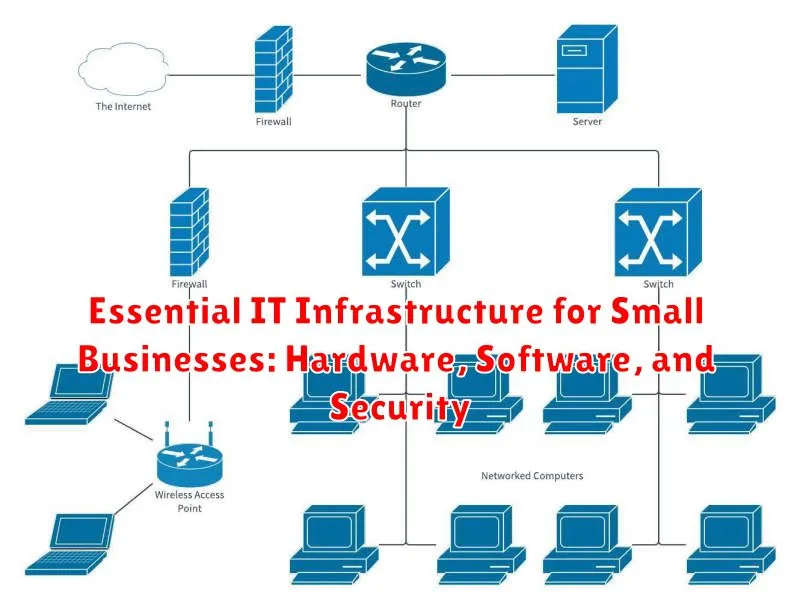
In the digital age, a robust IT infrastructure is no longer a luxury but a necessity for small businesses. It’s the foundation on which your operations run, enabling you to stay connected, productive, and competitive. This article will delve into the key components of a sound IT infrastructure, focusing on hardware, software, and security.
Hardware: The Building Blocks
Your hardware choices are the physical foundation of your IT infrastructure. Consider:
- Computers: Desktop PCs, laptops, or tablets, depending on your needs. Consider reliability, processing power, and storage capacity.
- Servers: For larger businesses or those with specific needs (like hosting websites or email), a dedicated server can provide greater control and efficiency.
- Network Devices: Routers and switches connect your devices and facilitate communication within your network. Choose devices that meet your bandwidth requirements and security protocols.
- Printers and Scanners: Essential for document management and workflow.
Software: Enabling Productivity
Software is the brain of your IT system, allowing you to perform tasks, manage data, and interact with customers. Key considerations include:
- Operating System: Choose an OS that is compatible with your hardware, meets your security needs, and provides the right features for your workflow.
- Productivity Suites: Microsoft Office, Google Workspace, or other productivity suites are essential for document creation, email, and collaboration.
- Business Applications: Accounting software, CRM, inventory management, or other specialized tools can streamline operations and provide valuable insights.
- Security Software: Antivirus, firewalls, and data backup solutions are critical to protect your data and systems from threats.
Security: Safeguarding Your Data
Security is paramount. Invest in the following to safeguard your data and operations:
- Strong Passwords: Encourage the use of complex passwords and two-factor authentication.
- Regular Software Updates: Patch vulnerabilities in your operating system and applications to prevent exploitation.
- Data Backup and Recovery: Regularly backup your data and ensure you have a reliable disaster recovery plan.
- Firewalls: Implement firewalls to filter traffic and protect against unauthorized access.
- Employee Training: Educate employees about security best practices, phishing scams, and other threats.
Conclusion:
A well-designed IT infrastructure is essential for small businesses to thrive in today’s competitive landscape. By strategically investing in the right hardware, software, and security measures, you can lay the foundation for success, streamline operations, and protect your business from digital threats.
Cybersecurity Best Practices for Small Businesses with Limited Resources

Small businesses are often overlooked targets for cyberattacks, but that doesn’t mean they’re immune. In fact, these businesses are often more vulnerable due to limited resources and expertise. Despite these challenges, implementing strong cybersecurity practices is crucial for protecting your business data, reputation, and operations.
Here are some essential cybersecurity best practices for small businesses with limited resources:
1. Implement Strong Passwords and Multi-Factor Authentication (MFA)
Start by enforcing strong password policies for all user accounts. Encourage employees to use complex passwords and avoid reusing the same password across multiple accounts. Furthermore, enable multi-factor authentication (MFA) for all critical accounts, adding an extra layer of security that requires users to provide more than just a password to log in. This significantly reduces the risk of unauthorized access, even if credentials are compromised.
2. Keep Software and Systems Updated
Cybercriminals often exploit vulnerabilities in outdated software. Regularly update all software, including operating systems, applications, and antivirus programs. This ensures you have the latest security patches and fixes, minimizing potential attack vectors.
3. Train Employees on Cybersecurity Best Practices
Human error is a major contributor to security breaches. Train your employees on basic cybersecurity hygiene, such as recognizing phishing emails, understanding social engineering tactics, and reporting suspicious activity. Regular training sessions can help employees become proactive in protecting your business from threats.
4. Back Up Your Data Regularly
Data backups are essential in case of a ransomware attack or other data loss events. Implement a regular backup schedule and store backups offsite, ideally in a secure cloud service. This ensures data recovery even in the worst-case scenario.
5. Limit User Privileges
Grant employees only the necessary access to perform their duties. This principle of least privilege minimizes the potential damage if an account is compromised.
6. Consider Cloud-Based Security Solutions
Cloud-based security solutions are often cost-effective and provide robust security features for small businesses. These solutions can offer a range of benefits, including:
- Firewall protection
- Antivirus and malware detection
- Data loss prevention
- Email security
7. Be Proactive in Threat Monitoring
Stay informed about the latest cybersecurity threats and vulnerabilities. Regularly review security logs, monitor network traffic, and utilize security tools to detect potential attacks. Promptly address any suspicious activity and update your security measures as needed.
By implementing these simple yet effective cybersecurity best practices, small businesses can significantly reduce their risk of cyberattacks and protect their valuable assets. Remember, cybersecurity is an ongoing process, and it requires continuous vigilance and adaptation to evolving threats.
Cloud Computing Solutions for Small Businesses: SaaS, IaaS, PaaS

In the ever-evolving landscape of business, small and medium-sized enterprises (SMEs) face the constant challenge of keeping up with technological advancements while managing limited resources. Cloud computing offers a transformative solution, empowering SMEs to access powerful IT infrastructure and services without the need for significant upfront investments. This article delves into three prominent cloud computing models: Software as a Service (SaaS), Infrastructure as a Service (IaaS), and Platform as a Service (PaaS), exploring how each can empower SMEs to achieve their business goals.
SaaS provides businesses with access to ready-to-use applications hosted on the cloud. Examples include email services like Gmail, project management platforms like Trello, and accounting software like QuickBooks Online. This model eliminates the need for installation and maintenance, making software accessible from any device with internet connectivity. For SMEs, SaaS offers significant cost savings, as they only pay for the services they use, eliminating the need for large upfront investments in software licenses and hardware.
IaaS allows businesses to rent virtualized computing resources such as servers, storage, and networking infrastructure from cloud providers. This model provides flexibility and scalability, allowing SMEs to easily adjust their IT capacity based on their changing needs. IaaS empowers businesses to focus on their core competencies while leaving the management of complex IT infrastructure to cloud providers. This eliminates the need for on-premises hardware and associated maintenance costs, significantly reducing operational expenses.
PaaS offers a platform for developing and deploying applications in the cloud. This model provides a comprehensive environment with tools, libraries, and frameworks necessary for application development and management. PaaS streamlines the development process, allowing SMEs to focus on building innovative solutions without the complexities of managing underlying infrastructure. It also enables rapid deployment, facilitating faster time-to-market for new products and services.
By leveraging these cloud computing models, SMEs can gain access to cutting-edge technology, enhance operational efficiency, and achieve significant cost savings. Whether it’s streamlining business processes with SaaS applications, scaling IT infrastructure with IaaS, or accelerating application development with PaaS, cloud computing empowers small businesses to compete on a level playing field with larger enterprises.
Data Backup and Disaster Recovery Strategies for Small Businesses
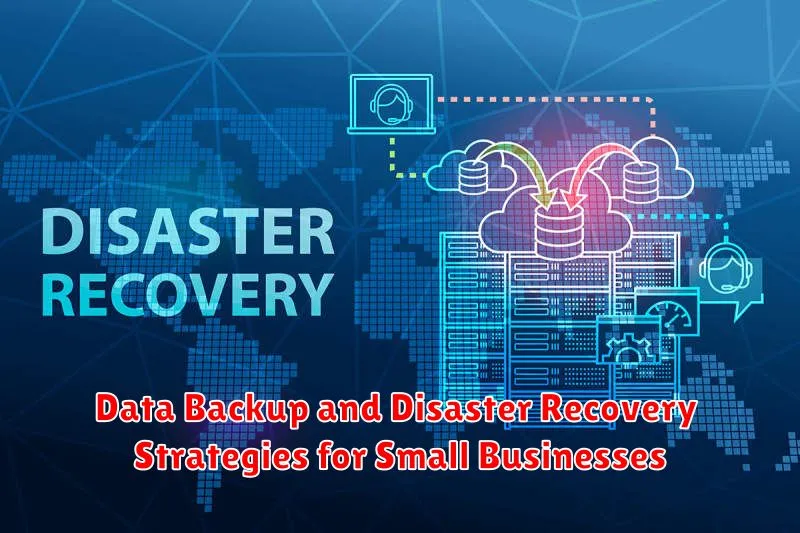
In today’s digital landscape, data is a small business’s most valuable asset. Losing it due to hardware failure, cyberattacks, or natural disasters can be devastating, potentially leading to financial losses, operational downtime, and even business closure. Implementing robust data backup and disaster recovery (DR) strategies is crucial for safeguarding your business and ensuring continuity.
Data Backup is the process of creating copies of your critical data to another location, ensuring that you have a readily available backup in case of data loss. There are several options for data backup, including:
- On-site backups: Storing backups on external hard drives, USB drives, or even a second internal hard drive. These options are relatively inexpensive but offer limited protection against disasters that impact the physical location of the business.
- Cloud backups: Storing backups in a remote data center, offering greater protection against physical damage, fire, or other disasters. Cloud backups are also accessible from anywhere with an internet connection, allowing for greater flexibility.
Disaster Recovery goes a step further than data backup. It involves a plan to restore your business operations to a functional state after a disaster. This includes having backup systems, data centers, and procedures in place to ensure minimal downtime and a smooth transition to recovery. Some key elements of a DR plan include:
- Identifying critical systems and data: Determine which systems and data are essential for your business to operate.
- Establishing a recovery time objective (RTO) and recovery point objective (RPO): Define acceptable downtime and data loss for different systems and data.
- Testing your DR plan regularly: Ensure that your plan is up-to-date and effective by conducting regular drills and simulations.
By implementing comprehensive data backup and disaster recovery strategies, small businesses can protect themselves from catastrophic data loss and ensure business continuity. While investing in these solutions may seem costly, the potential consequences of not doing so are far greater. Prioritizing data protection is an essential step towards building a resilient and successful business.
Tips for Effective IT Budget Planning for Small Businesses
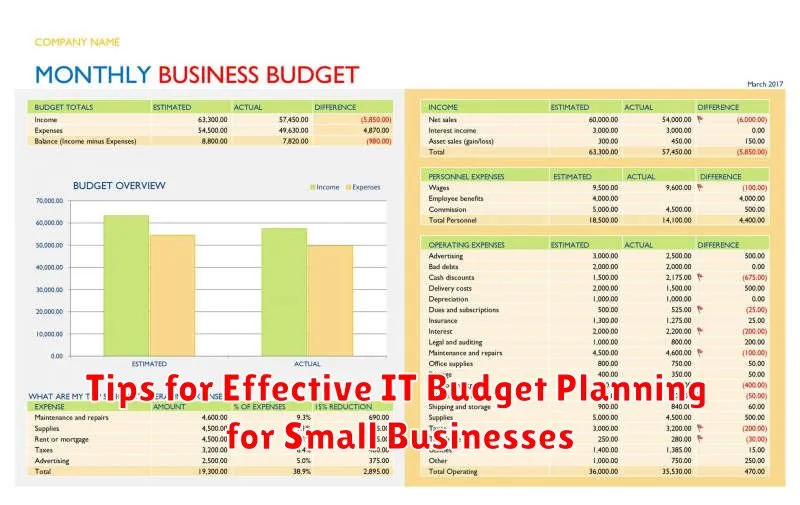
As a small business owner, you’re likely wearing many hats, including that of IT manager. While the allure of going digital can be exciting, it’s essential to approach IT investments strategically, especially when budgets are tight. Effective IT budget planning is crucial for ensuring your business has the technology it needs to succeed without breaking the bank.
Here are some key tips for creating a robust and efficient IT budget for your small business:
1. Identify Your Needs and Priorities:
Before diving into costs, take a comprehensive look at your business needs. What technology is essential for your operations? Do you require robust email systems, cloud storage, security software, or specific applications for your industry? Prioritize these needs based on their impact on productivity and revenue.
2. Research and Compare:
Once you have a clear understanding of your needs, it’s time to research different solutions. Explore various software, hardware, and service options, comparing features, pricing models, and vendor reputations. Don’t shy away from free or open-source options; they can be valuable alternatives to expensive commercial solutions.
3. Factor in Ongoing Costs:
Beyond initial investments, consider ongoing costs like subscriptions, maintenance, and support. Factor in these recurring expenses to ensure your budget is sustainable.
4. Seek Expert Advice:
If you’re unsure about certain aspects of IT, don’t hesitate to seek expert advice from IT consultants or managed service providers. Their insights can help you make informed decisions and avoid costly mistakes.
5. Embrace Scalability:
As your business grows, so too will your IT needs. Choose solutions that are scalable and can adapt to your evolving requirements without requiring significant overhauls. Cloud-based solutions often offer flexibility and scalability at a lower cost.
6. Prioritize Security:
Don’t overlook security, as it’s critical for protecting your data and operations. Allocate a portion of your budget for robust security software, regular updates, and employee training on safe practices.
7. Track and Monitor:
Track your IT spending and compare it to your budget regularly. Identify areas where you can optimize costs or potentially redirect funds to meet emerging needs.
By following these tips, you can develop an effective IT budget that aligns with your small business’s goals and helps you achieve sustainable growth while leveraging the power of technology.

